virt-manager (libvirt) Terminal object has no attribute
After watching this episode of the „Linux Action Show“ I wanted to try Virtual Machine Manager on my Arch Linux Box. I used the very good Arch Wiki and got it installed without any problems, but when I wanted try to create a new virtual machine I always ran into this error:
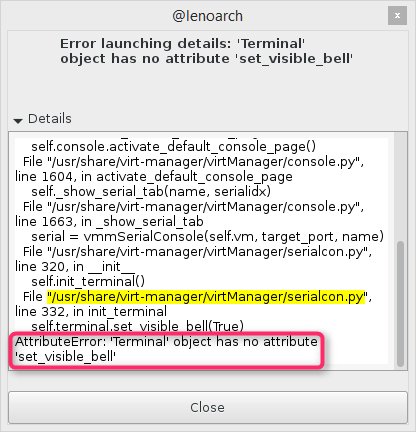
summary=Error launching details: 'Terminal' object has no attribute 'set_visible_bell'
details=Error launching details: 'Terminal' object has no attribute 'set_visible_bell'
I found out, that after creating a virtual machine Virtual Machine Manager tries to launch a VTE Terminal to connect to the virtual machine. So it looked as if this VTE Terminal could not start. I did some google search and came along this bugzilla entry at Redhat, that pointed me into the right direction.
As you can see in the screenshot the last error is from the file
/usr/share/virt-manager/virtManager/serialcon.py
So I used the information from the bugzilla entry and installed extra/vte290 with the following command (Arch Linux):
sudo pacman -S vte290
Then I edited
/usr/share/virt-manager/virtManager/serialcon.py
and changed it a little bit:
BEFORE
from gi.repository import Vte
import libvirt
AFTER
#from gi.repository import Vte
import gi
gi.require_version('Vte', '2.90')
from gi.repository import Vte
import libvirt
After that change everything worked perfect.
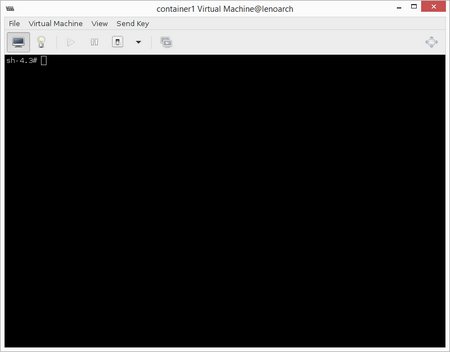
Maybe there is another or better solution, but this works for me at the moment. If you found it useful, please leave me a comment!

 Comments(3)
Comments(3)
indeed it was useful to me, thanks!
Hey, it is sufficient to comment out line
self.terminal.set_visible_bell(True)
in /usr/share/virt-manager/virtManager/serialcon.py.
Best regards,
Daniel
Thanks for the information. Will try it out next time!