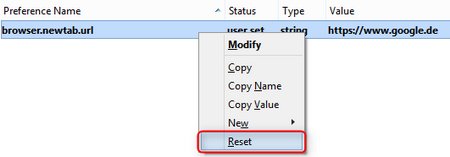Firefox Browser – set default page for new tabs
You can easily change the default site, that opens when you start a new tab in Firefox with the following method.
Open a new tab, enter „about:config“ into the address bar and accept the warning message:

You have now access to all the hidden settings inside Firefox.Now (1) search for „browser.newtab.url“, then (2) click on „browser.newtab.url“ in the search results, (3) change the value to your needs and (4) click OK:
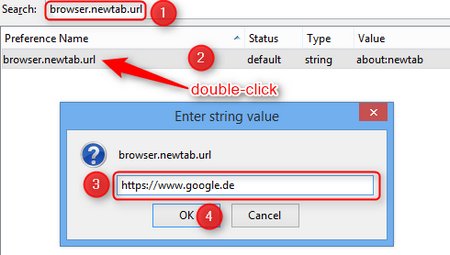
You have successfully changed the URL for new tabs. If you want to reset to the original setting, just right click on the item and select reset.