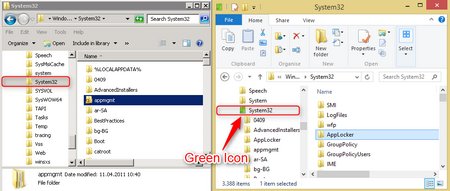Windows Explorer – Change the OpenFolder Icon
Since Windows Vista (Server 2008) Microsoft changed the OpenFolder Icon. When using Explorer or Regedit, it is visually hard to find which folder (or registry key) is currently opened. – But there is an easy solution. Just select your favourite icon for open folders, copy it to your system (e.g. %systemroot%) and then change the Default Icon for OpenFolders via registry by pointing to your new icon. You can do this with this command or manually via the registry
reg ADD „HKLM\SOFTWARE\Microsoft\Windows\CurrentVersion\explorer\Shell Icons“ /t REG_SZ /v 4 /d ^%systemroot%^\openfolder.ico
After the change, make sure you restart Explorer.exe with the following command(s)
taskkill /f /im „explorer.exe“ && explorer.exe
You should now have a wonderful new icon for OpenFolders and you will have no longer any trouble to detect the current open folder (or registry key).