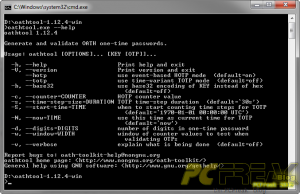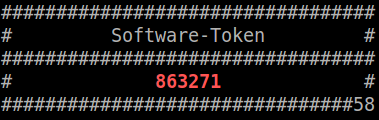Shoets – Screenshot utility for the logon screen Kommentare deaktiviert für Shoets – Screenshot utility for the logon screen

Have you ever wanted to create a screenshot of the Windows(R) Logon Screen? – Impossible?
No, with Shoets, a small utility I wrote using the AutoIt programming language you can easily create screenshots at the Windows(R) logon screen.
You can get the tool here (source included): shoets-screenshooter-for-logon-screen.zip
- Unzip the archive
- Run Shoets.exe
- Lock your computer
- On XP and 2003 press 5x „SHIFT“ on your keyboard
On other OSs click the „Ease of Access button“ - Press „s“ as often as you like to create a screenshot
- Press „x“ to exit the utility
- Login back to windows and enjoy your screenshots!
I will be interested in your feedback!